What is Ubuntu?
Ubuntu is an ancient African word meaning ‘humanity to others’. It is often described as reminding us that ‘I am what I am because of who we all are’.
Ubuntu releases are made by Canonical Ltd.
Ubuntu 20.04 LTS is a Linux distribution which was released recently April 23, 2020. And as tradation it is given a nick name Focal Fossa. Ubuntu was first released back in Oct 2004.
When was Ubuntu the first released?
The first release of Ubuntu 4.10 (Warty Warthog), back in October 2004. Which makes one question what happened to previous how come suddenly 4.10?
Well the developers of the Ubuntu Linux operating system decided to use year and month of the release as a version number. i.e is why 2004.10(October) and hence the latest 2020.04(April).
Ever since Ubuntu became famous because of its ease of use, installation and use of Debian package system as a base.
Who can use Ubuntu?
As said above, Ubuntu was designed keeing ease of use in mind, can be used by any computer user for day to day use, SOHO use.
Ubuntu has eventually evolved into new heights, keeping its ease of use still, it is now grown into server space, handheld device, cloud and more.
So now it is used by power users, sysadmins and all.
What is the release LTS and other?
Ubuntu releases available every two years in April. These are LTS or Long Term Support release and are backed for 5 year. Which means you get enought time to shift to the next LTS release. In between every six months there are interim releases. These are usually supported for 9 Months.
So if you are a new to Linux or expert going in for a LTS option will be beneficial.
What is there in Ubuntu 20.04 LTS?
Installation
The installation as usual is smooth, via a pen drive created from the iso image download. Without much of complications and too many options it is a simple and smoot ride. If you have internet connectivity you can install much more during the installation process itself.
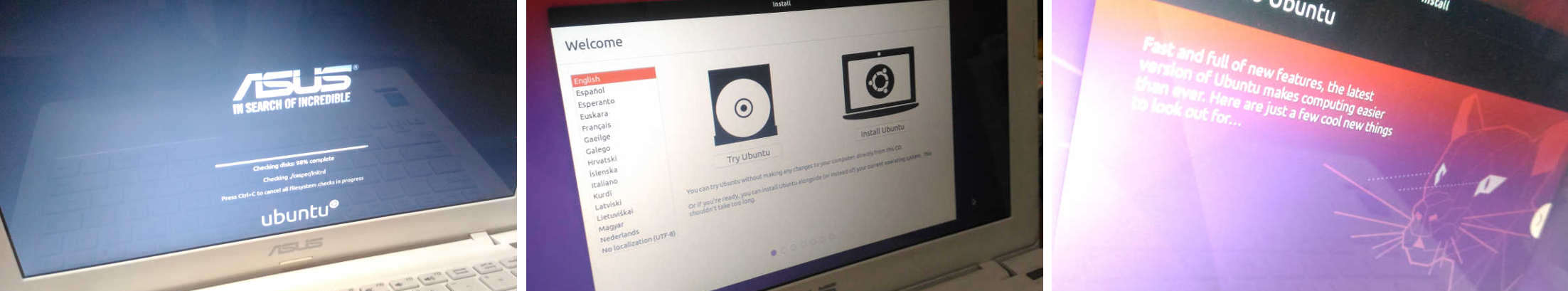
Linux Kernel 5.4
Lets start with the core of the distribution, which is the Linux kernel. Ubuntu 20.04 LTS is available with Linux 5.4.
Linux 5.4 is a new kernel lockdown mode for improved security.
support for new Intel/AMD GPUs
Added Support for the exFAT and ZFS file system.
UEFI Support
This means you do not need to set to leagesy mode, you should be able to install it without any issues directly.
Integration with BIOS/EFI boot screen
The splash screen now shows you BIOS/EFI logo during the bootup sequence.
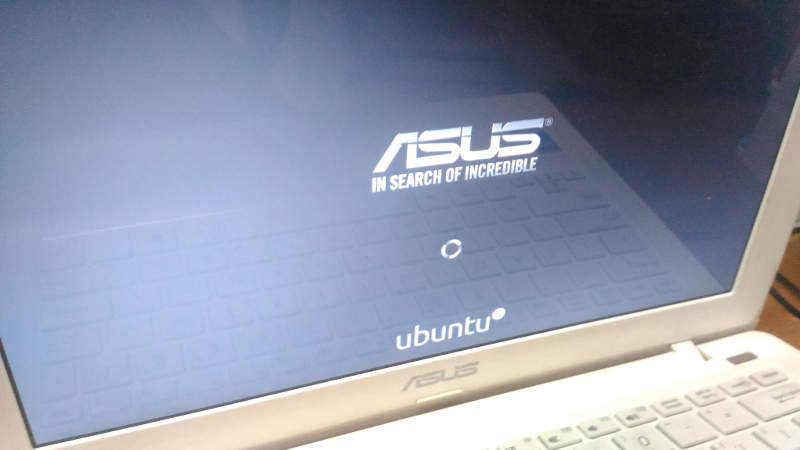
GNOME 3.36.1 Desktop
By long old tradation Ubuntu has always favoured GNOME and this release also has GNOME by default as the Desktop. GNOME among other things with this release (3.36) is supposed to be faster and lighter.
The desktop allows you three theme in which new nice dark themes are available.
Gnome is designed to look less complicated providing least amount of stuff on screen.
Application icons can be grouped together in the find all apps section.
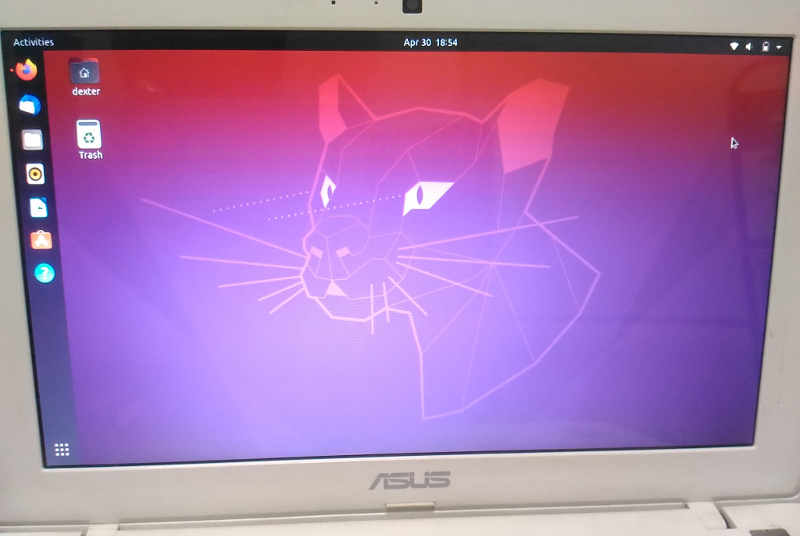
Default Applications
- OfficeSuite -- Libre Office 6.4.2.2
- Web browser -- Firefox 75
- Mail Client -- Thunderbird 68.7
- File Manager "Files" a very simple light weigth file manager by GNOME.
- Standard acceories and tools.
- A new software manager called the -- Ubuntu Software.
You will need to download more applications like GIMP, Inkscape, Media players etc to get back to great desktop effect.
Network and WiFi
Well atleast for me, my notorious Mediatex MT7630e was detected during install and worked fine after install. Though the bluetooth part is still not work.
What more?
What more to say, will start using and see what it there in a long term for us!!!

Add new comment