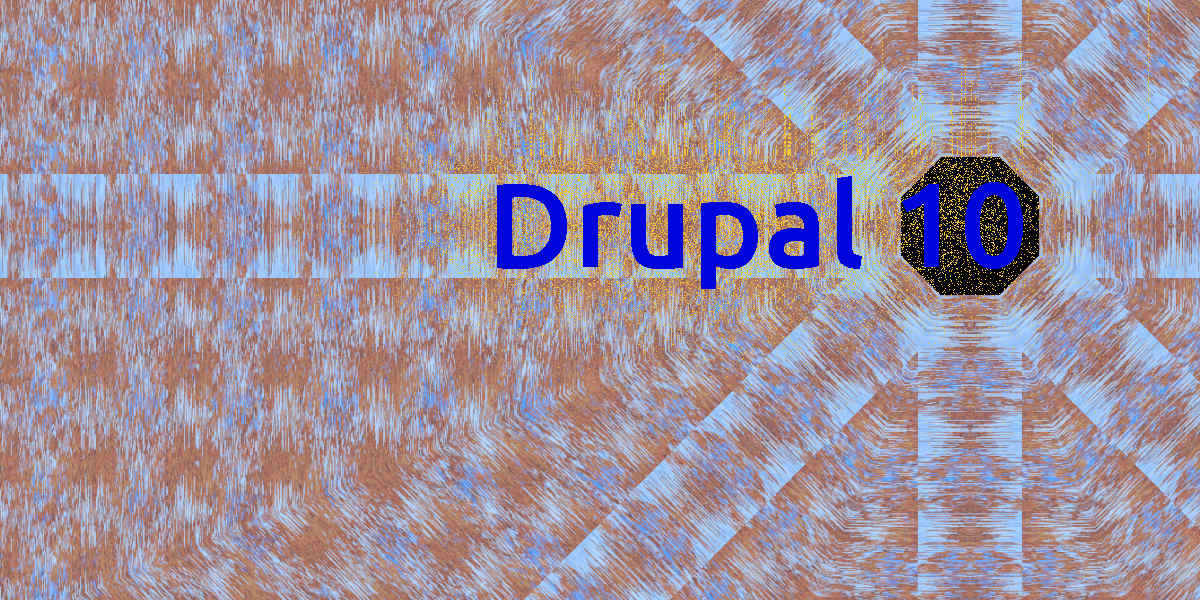
This post discusses about how to "Update the Drupal 10 Core". The update process is usually for updating the 'core' in the same series i.e. 10.x or 9.x etc. Upgrading is usually a reference to shifting from main core version to another i.e. 10 to 11.
Getting ready for update
- Log in as Drupal administrator.
- Put your site in maintenance mode.
- From: Home > Administration > Configuration > Development > Maintenance mode
- Click the checkbox and save the settings.
- Flush all caches.
- From: Home > Administration > Configuration > Development > Performance
- Click "Clear All Caches"
- Using you Website Control Panel, take a backup of the database associated with Drupal and the backup of Drupal files.
- Generally you would be running Drupal for the whole domain, so backup you whole site itself.
- Backup is important if something goes wrong while updating.
- Download the next update available for you Drupal Version.
- Read the instructions on the Drupal site for that specific version, if there are any special steps to be followed before, after or while installation, note them down.
- Copy this compressed file to your web server.
Performing Update
- Remove the 'core' and 'vendor' directories from you current installation of Drupal.
- Do not delete 'modules', 'profiles', 'sites', 'themes' directories.
- Remove all of the files in the top-level directory. (If you have made any changes to files like .htaccess, robots.txt etc, then keep a backup copy, you will need to apply these changes back to the new files). Generally .htaccess is not changed often and you can avoid deleting it.
- .csslintrc
- .editorconfig
- .eslintignore
- .eslintrc.json
- .gitattributes
- .htaccess
- .ht.router.php
- autoload.php
- composer.json
- composer.lock
- example.gitignore
- index.php
- INSTALL.txt
- LICENSE.txt
- README.md
- robots.txt
- update.php
- web.config
- Now un compress the new uploaded Drupal core to another directory,
- From this copy back the files that you have deleted in the earlier steps back to the original location.
- Once copied you need to run updates on your site. Using your browser, run update.php by visiting http://www.example.com/update.php
- Follow the instruction and you updated should be completed
- Take your site our of "Maintenance Mode"
- Flush the caches once again.
That is it you Drupal core is now updated.
Main category

Add new comment